Resources - Part 2
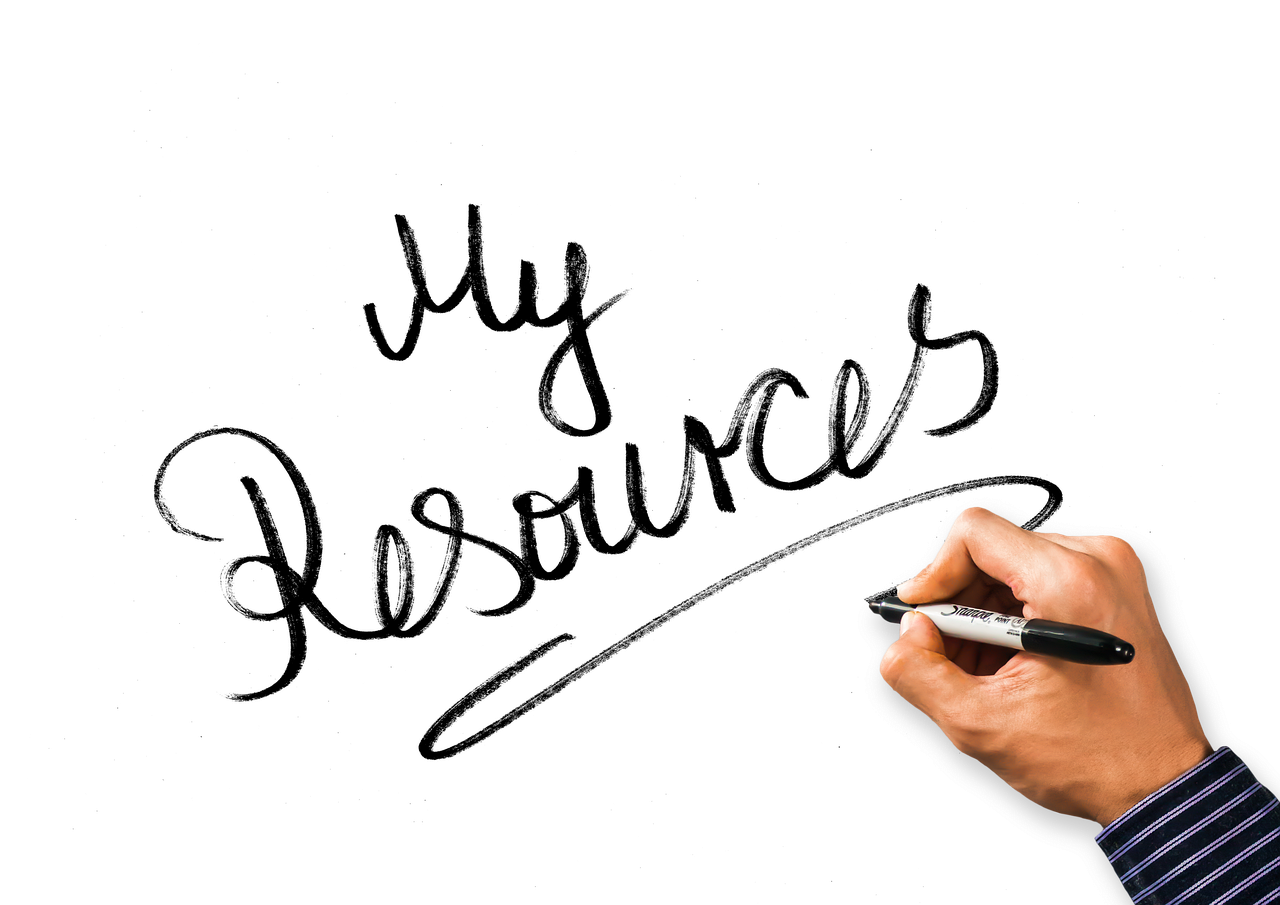
Useful Tools & Guides - Part 2
Introduction
Welcome to the second part of our series on useful tools and guides. In this article, we will cover more resources that can help you in various aspects of your work and daily life.
1. Grammarly
Grammarly is a must-have tool for anyone who writes, be it for work, school, or personal projects. It helps you write clear and mistake-free content by checking for grammar, spelling, punctuation, style, and even tone. Grammarly offers browser extensions, desktop apps, and a web editor to ensure that your writing is always top-notch.
Visit Grammarly's website here.
2. Trello
Trello is a popular project management tool that uses boards, lists, and cards to organize tasks and collaborate with team members. Whether you're planning a project, tracking your to-do list, or managing a team, Trello's visual interface makes it easy to stay organized and productive.
Explore Trello's features here.
3. Canva
Canva is a versatile design tool that allows you to create stunning graphics, presentations, social media posts, and more, even if you're not a designer. With a user-friendly interface and a vast library of templates, images, and fonts, Canva empowers you to unleash your creativity and design skills.
Design with Canva here.
4. Todoist
Todoist is a powerful task manager that helps you keep track of your tasks, set reminders, and prioritize your work. With features like due dates, labels, filters, and productivity reports, Todoist ensures that you stay organized and focused on what matters most.
Start organizing with Todoist here.
Conclusion
These tools and guides are just a few examples of the many resources available to help you work smarter and more efficiently. Whether you're a student, professional, or someone looking to improve their productivity, incorporating these tools into your routine can make a significant difference in how you manage your tasks and projects.